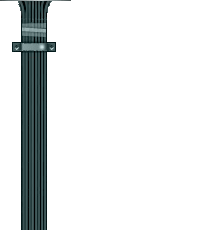Here's some tips to help you understand the error messages received while installing apps in s60v3 phones, and solve them...
~
~
~
*Error Message:
(Reason for Error)
->How to Solve
~
~
*Certificate error. Contact the application supplier:
(You might have tried installing an unsigned application.)
->You must sign an app before installing in a S60v3 phone. You can either use a self-signed certificate or get a developer certificate from Symbian Signed to sign your application.
Also you must do the following thing:
Go to App. Manager-->Options-->Settings and set Software Installation to All andOnline certif. Check to Off.
-
-
~
~
*Expired Certificate:
->Set the phone date back by 1-2 years and then try to install. After installation is successful, set the date back to current.
~
~
*Unable to install. Constrained by the certificate:
(You get this error when you attempt to install developer certificate in an unsupported device. It means the certificate with which the app was signged doesn't contain your IMEI no.)
->What you can do here is unsign the app first with FreeSigner, and then self-sign it again with your own certificate.
~
~
*Required application access not granted:
(This error means that the certificate used is incapable of signing all capabilities needed by your application. For example, if you use self-signed certificate, you can only sign basic set capabilities, i.e. NetworkServices, ReadUserData, WriteUserData, LocalServices and UserEnvironment. If your application requires one of the extended capabilities, for example SwEvent, you cannot sign it with self-signed certificate.)
->In this case, you need to apply for developer certificates from Symbian Signed.
~
~
*Unable to install a protected application from an untrusted supplier:
(If you use self-signed certificate, make sure that your application uses unprotected UID, i.e. 0xA0000000 - 0xAFFFFFFF. If you use protected UID (0x20000000 - 0x2FFFFFFF) or legacy UID (0x10000000 - 0x1FFFFFFF), you will get this message.)
~
~
*Unable to install:
(This message may come up when your installation file (.sis/.sisx) copies files to other application's private folder, i.e. \private\uid. Note that Symbian 9 introduces data caging concept, it means you don't have access to other application's private folder.)
~
~
*Installation of Application not supported/Application not compatible with your phone:
(Application is not for s60v3 phones, it might be for s60v1 v2 or v5 phones.)
->Find a version compatible with your phone OS.
~
~
*Update error:
->Uninstall any previous version of the application, then restart the phone and install again.
|