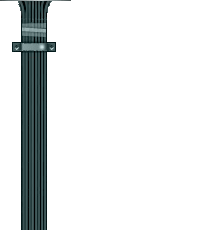Working on: N73ME, 5700, 6120C, N95-1, N81 8GB, N78
1. Turn on "Caps Off"
2. Open X-plore
3. Goto "Z:\Private\10202be9\101F8809.txt"
4. Copy the file to "C:\Private\10202be9\101F8809.txt"
5. Edit the file "101F8809.txt"
6. At the end of the file, u will find the line
Code:
0x7 int 10 cap_rd=alwayspass
cap_wr=alwaysfail
7. Change it to
Code:
0x7 int 00 cap_rd=alwayspass
cap_wr=alwaysfail
8. Save the file and exit X-plore
9. Turn on "Caps On"
10. Turn off "Warning tones" in ur profile
11. Restart the phone.
No more sounds in camera
|