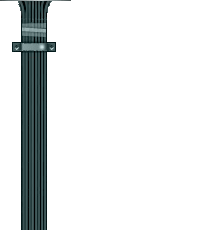1-download Nemesis Service Suite (NSS):
Link is at the end of post
2-setup NSS & nokia pc suite.
3-connect phone with pc suite and open nss.
4-go to (Scan for new device)
5-go to (phone Info)
6-go to (Permanent Memory)
7-click on (Read)
8-please wait for complete backup & goto nss path and open backup folder & pm folder
9-open (your emi).pm file with notepad.
10-search line : ?=3*3*3*3*3*0000000000
?&*:Number
|